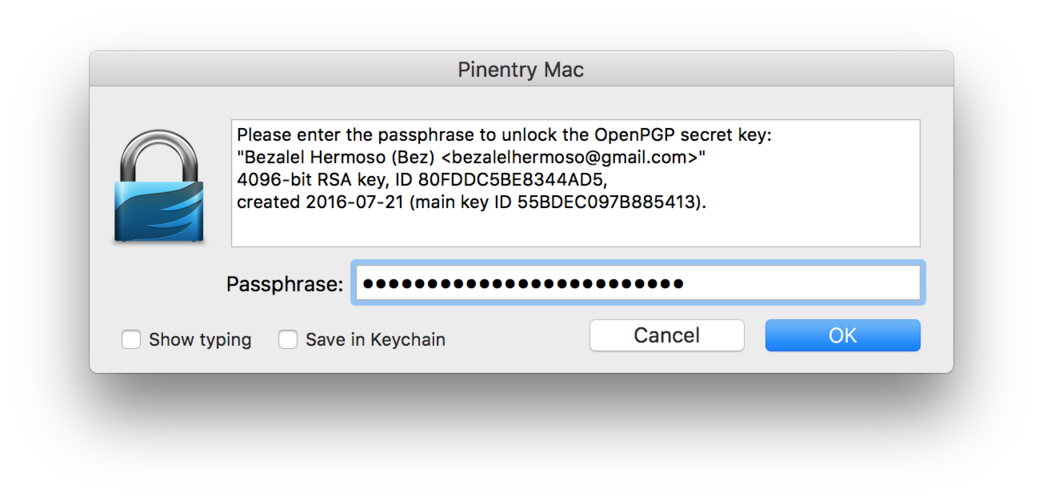/dev/blog
Bez Hermoso, Software Engineer @ Block
vim-gnupg provides transparent PGP encryption/decryption when editing *.gpg et al files with vim. Sadly, if you are using a TTY-based pinentry your GNUPG setup like pinentry-curses, it won’t work (with no fault from the plugin author).
The trick to get it to work is to somehow tell the gpg-agent to use an external pinentry program when triggered by vim-gnupg. For this, the pinentry-mac program fits the bill:
$ brew install pinentry-macConfigure gpg-agent to use it as the pinentry program:
# ~/.gnupg/gpg-agent.conf:
pinentry-program /usr/local/bin/pinentry-macConfigure your shell to use the TTY-based pinentry in most circumstances:
# ~/.bashrc ~/.zshrc, etc. :
GPG_TTY=$(tty)
# Tell the pinentry program to use the nice, full-screen pinentry program:
export PINENTRY_USER_DATA="USE_CURSES=1"Restart your terminal application (or source your config file), then restart the gpg-agent:
$ gpgconf --kill gpg-agentNow it’s just a matter of configuring vim-gnupg to override the PINENTRY_USER_DATA so that PGP prompts will use the GUI pinentry:
let g:GPGExecutable = "PINENTRY_USER_DATA='' gpg --trust-model always"Now, whenever you edit/write PGP encrypted files in Neovim, the GUI pinentry will be used and vim-gnupg should start working as expected.