/dev/blog
Bez Hermoso, Software Engineer @ Block
Here is a convenient & versatile yet stependously easy trick you can do in Google Chrome, leveraging the built-in custom search engine functionality:
- Go to Chrome Menu » Settings » Manage search engines… (under Search) and scroll all the way down to the Other search engines section.
- Add a new entry:
- Name: Anything you like (i.e. “Subreddit”)
- Keyword: r
- URL:
https://reddit.com/r/%s
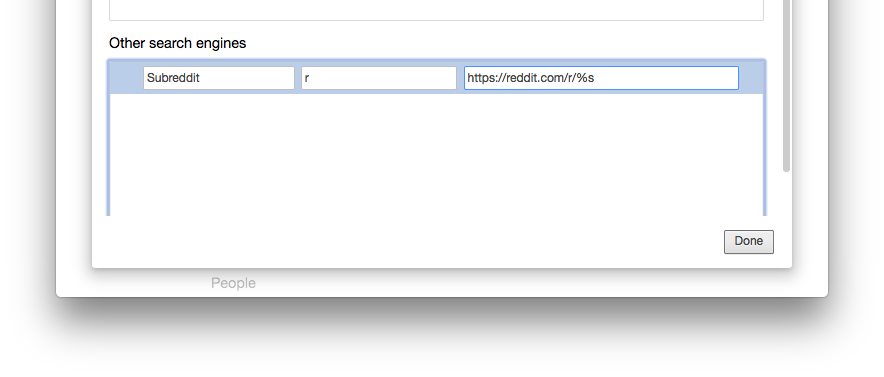
Now, Whenever you want to visit a subreddit, simply jump to the Address Bar (Alt + D or F5 on Windows/Linux, Command + L on Mac), type in “r”, hit Tab, followed by the subreddit and then hit Enter; and you should be taken there.
It’s not for Reddit only
This is obviously not limited to the use for subreddits; you can create multiple other quick-switching “profiles” triggered by different keywords to bring you to other website URLs you visit/navigate to-and-fro frequently.
For example, if your organization uses Jira, you can set-up the following:
- Name: Jira
- Keyword: j
- URL:
https://<ORG NAME>.atlassian.net/browse/%s
This will allow you to quickly navigate to any project or issue via typing “j”, hitting Tab, followed by the project/issue number in the Address Bar.
You are also not limited to create substitutions to the path segment of URLs; you can configure it to fill in any part of URLs; for example, https://%s.google.com will let you switch to the various Google services, etc.