/dev/blog
Bez Hermoso, Software Engineer @ Block
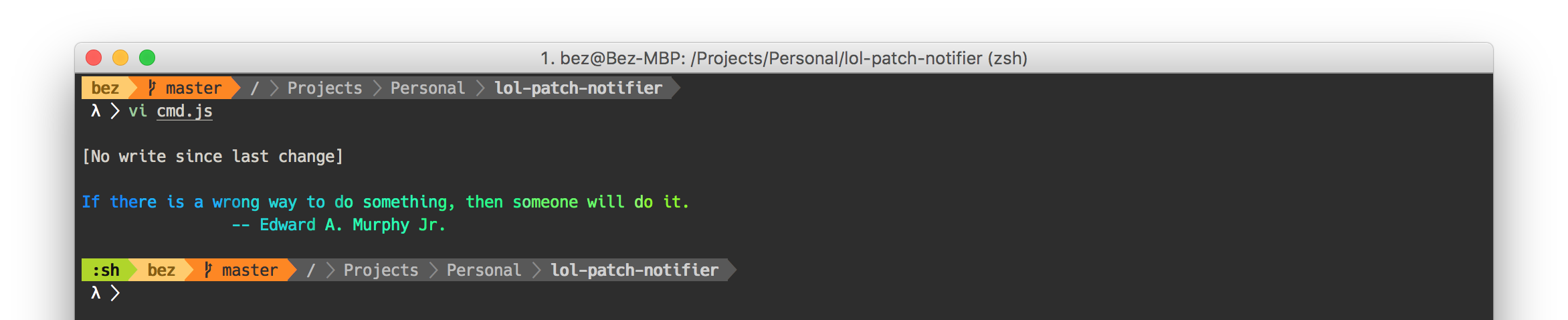
I find it hard to remember if I stepped in to the shell from vim or not. I find myself attempting to open a file only to be told by vim that I already have the file open – indeed, I already was editing the file. I just forgot that I stepped into shell via :sh a few minutes before. Worst yet are the times when I typed exit on my shell thinking that I was coming vim, only to find I was wrong because terminal window closes.
I can’t be the only one.
I spent some time tweaking my Powerline config to get what I need: an indicator
that tells me whether or not I am currently in vim shell or not. As you can see
on the screenshot, this is indicated by a green segment with :sh in it.
I am using powerline-status to add use Powerline glyphs throughout my
development tools like zsh, vim, and tmux.
Although powerline-status doesn’t come with a segment that is specifically
addressed for this, you can repurpose the
powerline.segments.common.env.environment segment to show an indicator based on
whether or not the VIMRUNTIME environment variable is set.
Inside your ~/.zshrc (or .bashrc, .bash_profile or equivalent):
if [[ -n "$VIMRUNTIME" ]]; then
export POWERLINE_VIM_SHELL_INDICATOR=':sh'
fiThen register an environment segment inside your Powerline theme JSON file
and tell it to display $POWERLINE_VIM_SHELL_INDICATOR.
For example, this is what your
~/.config/powerline/themes/shell/default.json could look like:
{
"segments": {
"left": [
{
"function": "powerline.segments.common.env.environment",
"args": {
"variable": "POWERLINE_VIM_SHELL_INDICATOR"
},
"priority": 30
},
...Restart Powerline with powerline-daemon -rq to make sure the changes take effect.
Open a file in vim, step into the shell via :sh, and you should see a green
indicator as the left-most segment on your shell.
The only problem I had with this method though is that there isn’t a way to change the colors in with which the new segment is rendered with. Theoretically you can re-define the environment highlight group in your color-schemes JSON file, but this isn’t a viable solution if you use the environment segment multiple times and you want each of them styled differently.
vim-power
Just for kicks I wrote a tiny Python package which allows for easier configuration of vim
shell indicators in Powerline by eliminating the need for adding variables into your
environment and has the added benefit of being customizable via its own highlight group.
To get it just do:
$ pip install --user vim-power --pre…and a new segment function vim_power.segments.in_vim_shell will be available for you to use.
It can take an option argument text which you can use to override what to show in the
segment when in vim shell i.e. :sh.
Now its just a matter of adding a definition for in_vim_shell in color scheme JSON file.
Here is what my ~/.config/powerline/colorschemes/default.json looks like:
{
"name": "Default",
"groups": {
...
"in_vim_shell": { "fg": "gray0", "bg": "brightgreen", "attrs": ["bold"] }
}
}vim-power also comes with vim_power.segments.prompt_text, which I use to
display the λ on my shell’s prompt with the ability to target it with styling
using the prompt_text highlight group.
See my powerline-status config on GitHub if you want to dig around more:
https://github.com/bezhermoso/dotfiles/tree/master/.config/powerline
Peace!